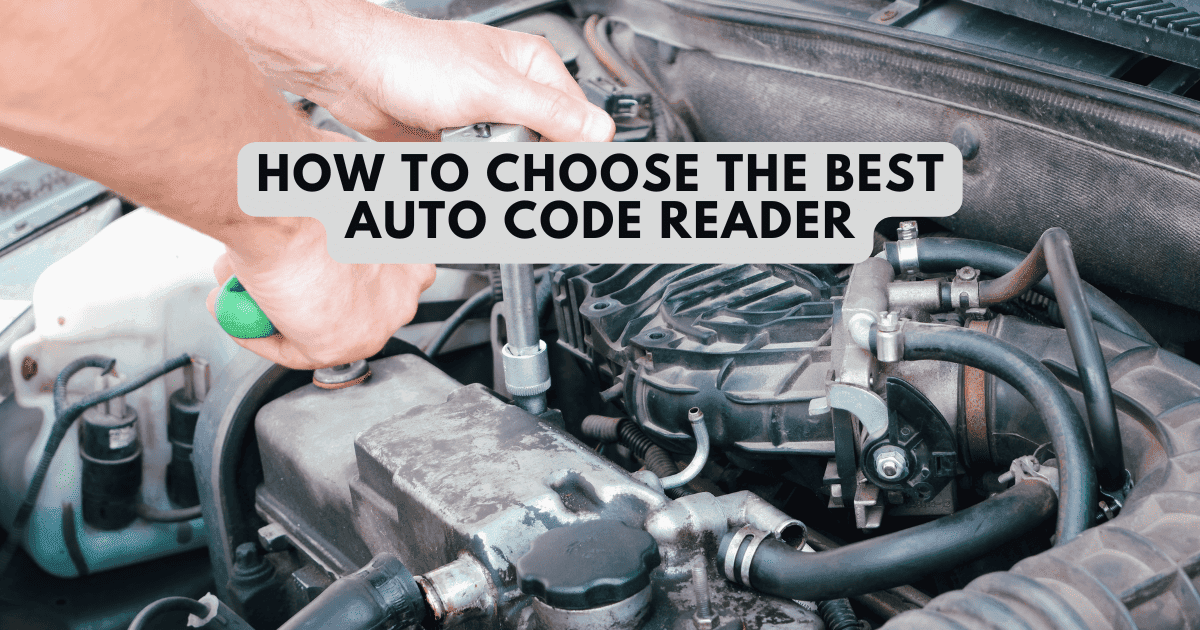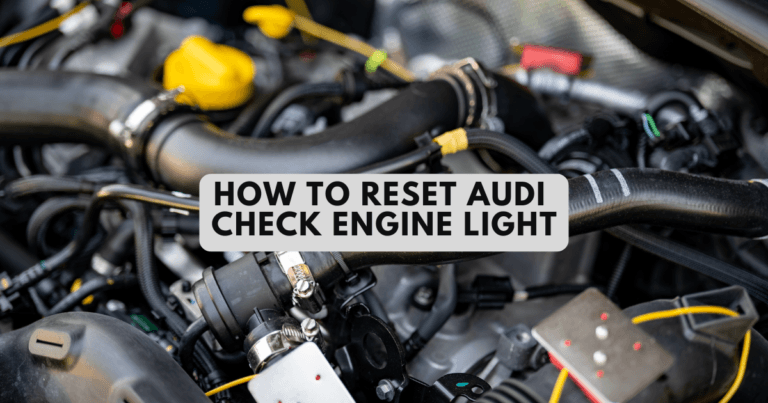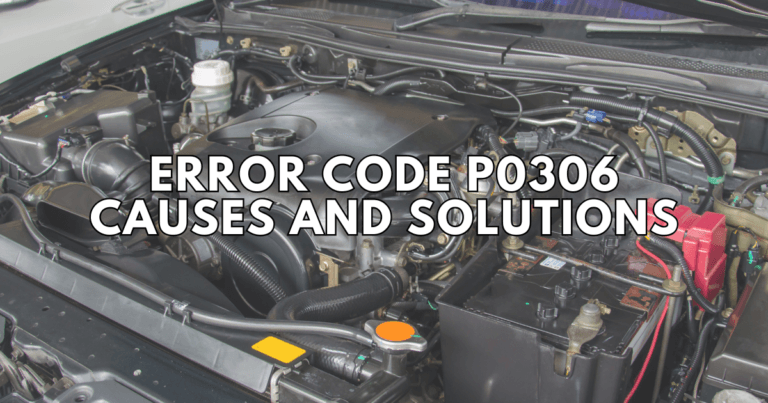What is an Auto Code Reader?
An auto code reader, commonly referred to as an OBD-II scanner, is an essential diagnostic tool used for analyzing and interpreting the fault codes generated by a vehicle’s onboard computer system. These errors are stored when a problem is detected in the vehicle’s engine or other key systems, making the auto code reader invaluable for both professional mechanics and car enthusiasts alike. By retrieving these codes, users can gain insights into what might be wrong with their vehicle, facilitating timely repairs and maintenance.
Top Features of the Best Auto Code Readers
When searching for the best auto code reader, several features should be taken into account. The ideal scanner should offer compatibility with a wide range of vehicle makes and models, ensuring versatility. Look for advanced functionality such as live data streaming and graphing capabilities, which provide real-time information about various engine parameters. Additionally, features like an easy-to-read display, user-friendly interface, and the ability to read both generic and manufacturer-specific codes greatly enhance the functionality of the device.
Where to Buy the Best Auto Code Reader
The best auto code readers can be purchased from a variety of outlets, including automotive parts stores, service centers, and online retailers. Physical stores may allow you to firsthand inspect the product and consult sales personnel; however, online platforms usually offer competitive pricing and a broader selection.
Well-known online retailers such as Amazon, eBay, and specialized automotive websites are excellent places to compare different models and read customer reviews. Before making a purchase, it’s wise to evaluate warranty options, return policies, and customer service reviews to ensure a positive buying experience.
How to Use an Auto Code Reader
Using an auto code reader is straightforward, even for those without extensive automotive knowledge. Begin by ensuring the ignition is off, then locate the OBD-II port, typically found under the dashboard or near the driver’s seat.
Connect the auto code reader to the port, and turn on the vehicle’s ignition without starting the engine. The scanner will power up and perform a brief initialization. Follow the device’s instructions to access the diagnostic menu, where you can read and interpret the error codes. Always consult the user manual for specifics on resetting codes and performing further diagnostics to fully address any issues identified.
In summary, investing in the best auto code reader can significantly aid vehicle diagnostics, enabling timely repairs and ensuring optimal vehicle performance. With the right information and tools at your disposal, troubleshooting automotive issues becomes less daunting, allowing you to maintain your vehicle efficiently.