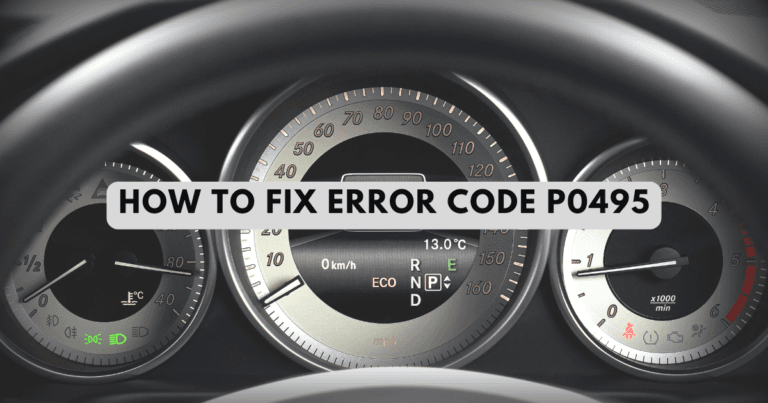The BMW check engine light serves as an important indicator for the overall health of your vehicle. When activated, it suggests that the engine control unit has detected issues within the system. Understanding this warning is key to preventing further complications.
Common Causes of the Check Engine Light
There are several reasons why the check engine light may illuminate in your BMW. These can range from minor to significant issues such as:
- Loose or damaged gas cap
- Oxygen sensor malfunction
- Faulty spark plugs
- Worn-out catalytic converter
- Engine misfire
It is vital to conduct a thorough diagnosis to pinpoint the exact cause of the illuminated check engine light. Utilizing an OBD-II scanner can be a practical starting point for identifying error codes.
Steps to Reset the Check Engine Light
Once the root of the issue is addressed, resetting the check engine light is the next logical step.
Here is a guide on how to reset the BMW check engine light:
- Ensure the issue prompting the check engine light has been resolved. Ignoring unresolved problems can lead to significant damage.
- Connect an OBD-II scanner to the vehicle’s diagnostic port, found under the dashboard on the driver’s side.
- Turn your vehicle’s ignition to the ‘On’ position without starting the engine.
- Navigate through the scanner menu to find the option for ‘Erase Codes’ or ‘Reset Check Engine Light’.
- Follow the on-screen instructions, then disconnect the scanner.
- Start your engine to ensure that the check engine light has turned off.
A simple reset can often ease worries; however, consistent monitoring is crucial to avoid future occurrences. In some cases, the light may reactivate, indicating that further investigation is needed.
Conclusion
Resetting the BMW check engine light is a straightforward process if approached correctly. By recognizing the causes and following the outlined steps, drivers can maintain their vehicles’ performance efficiently. Always consult a professional if the issue persists after attempting to reset.